Share Device Window
Select a local device and execute the USB Devices » Share Local Device command or simply click on the checkbox in the Shared column in a list. The following window appears:
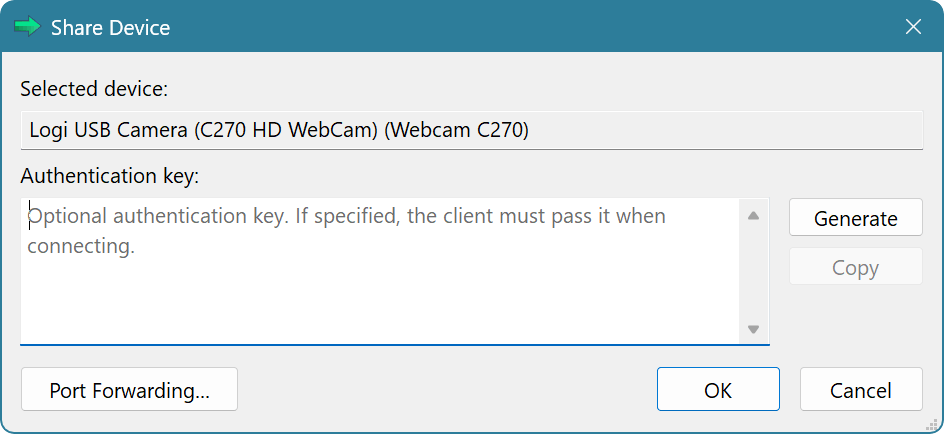
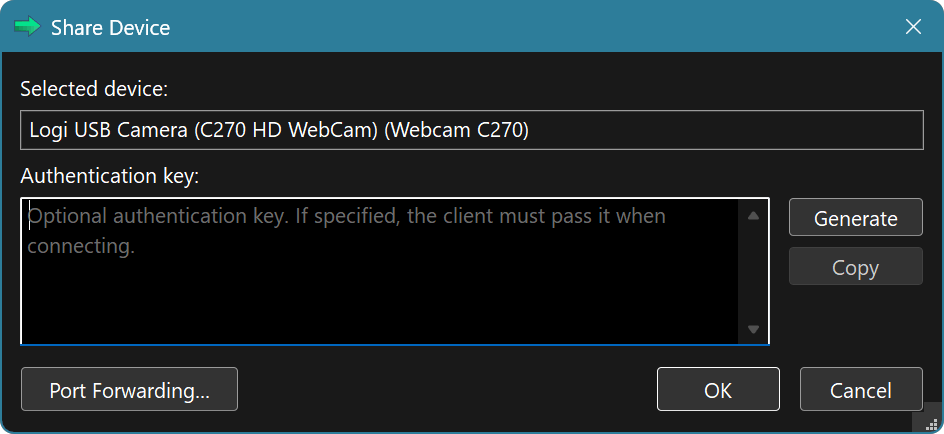
You can specify an optional Authentication Key. If set, the client must provide the same authentication key when he connects. If authentication key is empty, the server does not check it when client connects and allows any client to connect to a shared device.
NOTE
We recommend you to always set non-empty authentication keys for shared devices, even if you share USB devices on a local network only.
Click the Port Forwarding button to configure Port Forwarding.