TCP/IP Server Configuration Utility
Configuration utility (an optional component installed by TCP/IP Serial Ports Server installation package) provides a way to configure TCP/IP Serial Ports Server, running in Windows Service mode.
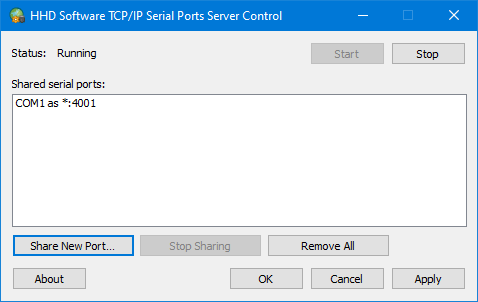
At the top of the window you can see the current status of Windows Service. Use the Start and Stop buttons to control the service.
Below is the list of currently shared ports. A single COM port may be shared over different TCP ports. In this case, only single connection will succeed, effectively locking a serial port.
NOTE
Current version always uses all available network interfaces when it listens for incoming TCP connections.
To share new serial port, press the Share New Port… button, select the COM port to share, enter TCP port number and choose the protocol.
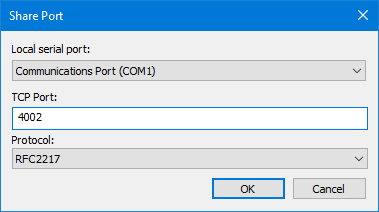
To remove a share, select it in the list and press the Stop Sharing button. To remove all shared ports, press the Remove All button.
Press the Apply button to apply the changes. This will restart the server, closing all existing connections. Pressing OK button applies current settings and closes the application.