Server Configuration Utility
Configuration utility (an optional component installed by Remote Serial Ports Server installation package) provides a way to configure Remote Serial Ports Server, running in Windows Service mode.
It may also be used to configure server running in stand-alone mode, however, the preferred way is to use command-line parameters.
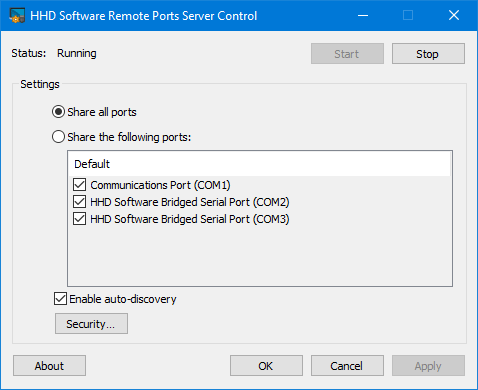
At the top of the window you can see the current status of Windows Service. Use the Start and Stop buttons to control the service. If configuration utility is used to configure server running in stand-alone mode, these buttons are disabled.
Next, there's an option to select which ports are shared by the server. Default setting is to share all ports.
Check the “Enable auto-discovery” option to specify whether the server automatically advertises itself on the local network.
Pressing the Security… button brings up the Security window where you can configure which users and groups are granted access to shared serial ports. By default, all users are granted access.
When new settings are applied, server automatically restarts, loading new settings. All existing connections are kept.