Exporting Configuration
This window allows you to export the selected configuration into one of supported formats.
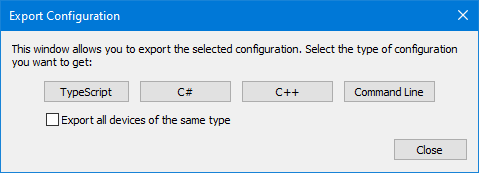
You can choose one of the following formats for export:
- TypeScript
- The selected device configuration is exported as TypeScript code, for example, the following text is generated when you export a local bridge
COM3 ↔ COM4:///<reference path="hhdvspkit.d.ts" /> var library = (ISerialPortLibrary) new ActiveXObject("hhdvspkit.SerialPortLibrary.5"); { var port1 = library.${createBridgePort}(3); var port2 = library.${createBridgePort}(4); port1.bridgePort = 4; port2.bridgePort = 3; } - C#
- The selected device configuration is exported as C++ code. For example, the following text is generated when you export remote port
COM6:var library = new hhdvspkit.SerialPortLibrary(); { var port = library.${createRemotePort}(6); port.${remoteHost} = "servername"; port.${remotePort} = 1; port.${login} = "UserName"; port.${domain} = "Domain"; port.${password} = "<password>"; } - C++
- The selected device configuration is exported as C++ code. For example, the following text is generated when you export an advanced configuration of a shared port
COM5:hhdvspkit::${ISerialPortLibraryPtr#ISerialPortLibrary} library; library.CreateInstance(__uuidof(hhdvspkit::SerialPortLibrary)); { auto port = library->${createSharedPort}(5); port->${sharedPort} = 1; port->${baudRate} = 115200; port->${dataBits} = 8; port->${parity} = hhdvspkit::${PortParity}::MarkParity; port->${stopBits} = hhdvspkit::${PortStopBits}::OneAndHalf; port->${flowControl} = hhdvspkit::${PortFlowControl}::Hardware; } - Command-Line
- The selected device configuration is exported as one or more command-line text strings. For example, the following configuration creates and configures an alias port
COM7:.\${rspcli.exe} -create alias --local-port 7 --alias-port 1 --baud-rate 57600 --flow-control software
ISerialPortLibraryPtrcreateBridgePortcreateRemotePortremoteHostremotePortlogindomainpasswordcreateSharedPortsharedPortbaudRatedataBitsparitystopBitsflowControlPortParityPortStopBitsPortFlowControlrspcli.exe