Creating TCP Ports
This window allows you to create new virtual serial port and configure it.
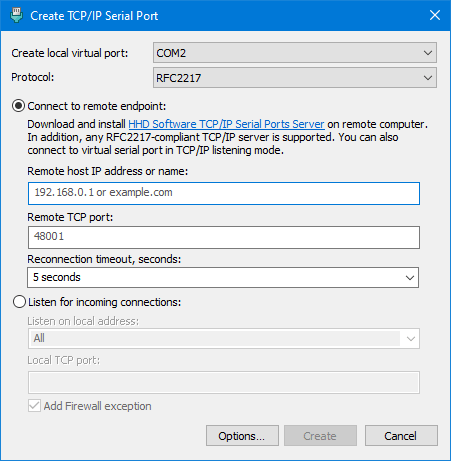
Select the local port name you want to create or leave the default one. Select the protocol (currently, RFC2217 and RAW protocols are supported).
Creating TCP/IP Ports in Connecting Mode
To create a virtual serial port that connects to remote TCP/IP endpoint when opened by application, make sure the Connect to remote endpoint option is chosen. Then enter the remote host address or name, specify remote TCP port number and reconnection timeout, used to restore connection if the network connectivity error occurs during transmission.
Creating TCP/IP Ports in Listening Mode
To create a virtual serial prot that will start listening on a specified local TCP/IP endpoint, make sure the Listen for incoming connections option is chosen. Then select which local address (or “All”) to use and specify local TCP port number.
Make sure the Add Firewall exception option is checked to automatically add a Firewall exception rule for incoming connection on specified port. This rule will automatically be removed if the virtual serial port is deleted.
Press the Options… button to set Port Settings Overrides options.