Create Script Serial Ports
This window allows you to create a new script port:
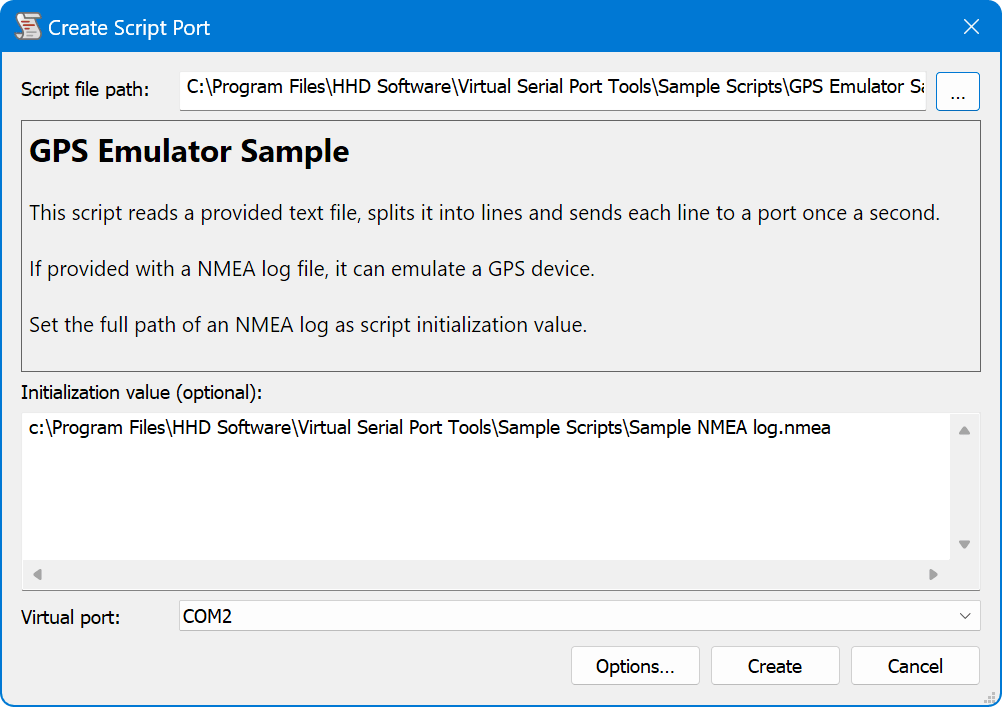
Enter the full path to a device script or click the Browse button. If the script is one of the sample device scripts installed by Virtual Serial Port Tools installer, its short description will be displayed in the device creation window.
Optionally provide an initialization value and click the Create button.
The script file will be compiled and validated. If it passes the validation, a new virtual script device will be created, otherwise, a list of validation errors is displayed.
NOTE
For security reasons, once validation is successful, VSPT will never read the script file again. If you make changes to a device script file, make sure the script is updated, or virtual device is re-created in order for changes to be applied.
Optionally, specify the port settings overrides by pressing the Options button.