Connect Remote Serial Port
This window allows you to create new virtual serial port that acts as a remote serial port.
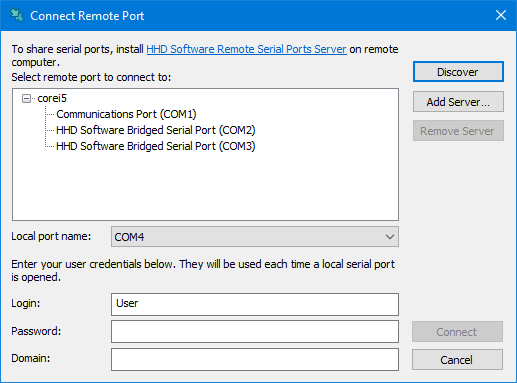
Select the port in the server list. The server list is automatically populated with auto-discovered servers in the local area network or domain network. You can also add new server manually by pressing the Add Server… button.
Below you can customize the created port name and enter the credentials to use for authentication on the remote server. Entered credentials are stored securely in the protected location associated with created serial device and are automatically persisted through system reboots.
NOTE
Although the actual connection (and authentication) occurs only when an application opens the created virtual serial device, configuration utility attempts to validate entered credentials by connecting to the remote computer. This attempt may fail or succeed using local user credentials even if entered credentials are invalid.
However, when credentials are used later for actual connection, the process will execute under Local System account and entered credentials may actually result in connection failure.
Make sure entered credentials are actually granted remote access to the specified server as well as granted access to shared ports on that server.