Bridge Creation Options
Bridge Options window allows you to enable baud rate emulation, overflow emulation, line noise emulation and custom pin-out.
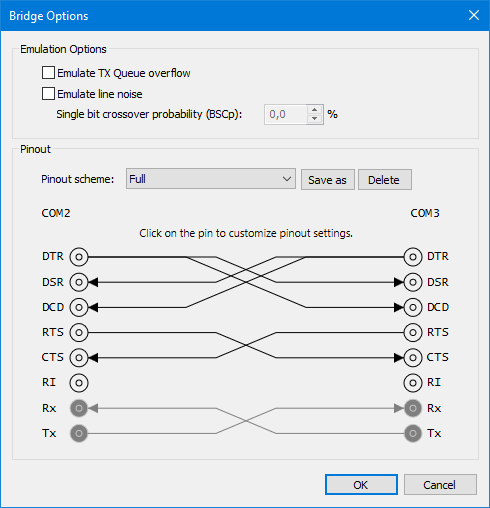
By default, virtual serial bridge does not emulate baud rate. This behavior may be controlled by the Emulate baud rate setting.
By default, virtual serial bridge does not emulate overflow of transmit buffer. This behavior may be controlled by the Emulate TX Queue Overflow setting.
If you want to emulate line noise, check the “Emulate line noise” option and enter the single bit crossover probability (AKA BSCp), that is, a probability of flipping a single bit. Acceptable range is from 0.01% to 50.00%.
Pin-Out Configuration
If you need to apply a non-standard “wiring” configuration to the created bridge, expand the Bridge Configuration box. Then either select one of predefined or previously saved schemes using the Pinout scheme drop-down box, or use Drag&Drop to add new connections.
Click on one of the pins to see more information.
Selected pin has the brown color. Pins it may be connected to are drawn in green. Outgoing connections are painted blue while incoming connections are painted green.
Creating New Connection
To create a new connection, either right-click the source pin and select the destination pin in a context menu or left-click and drag to the destination pin.
Deleting Connection
To remove a connection, either right-click the source pin and select the destination pin to unplug in a context menu; or left-click and drag to the destination pin to remove an existing connection.