Macros Tool Window
Macros Tool Window lists all macros currently present in the editor.
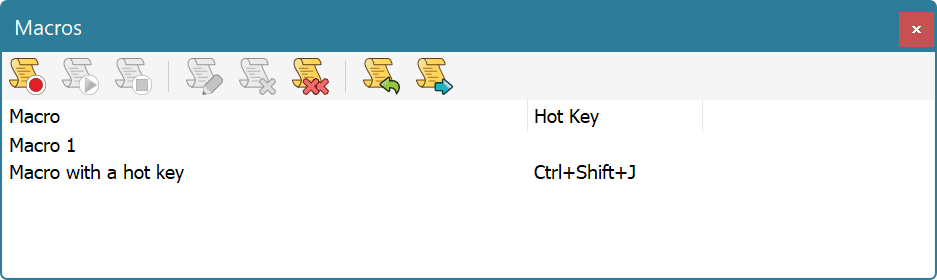
Double-click the macro or use the Macros » Edit Macro… command to edit its name, hot key or script. Press the Del key or use the Macros » Delete Macro command to delete a macro or Macros » Delete All Macros command to remove all commands.
Use the Macros » Duplicate Macro… command to duplicate the current macro under a different name.
The full list of macros may be exported into an external file or imported from it using Macros » Export Macros… and Macros » Import Macros… commands correspondingly.
Macro Playback
If the macro is assigned a hot key, you can press this hot key in order to execute the macro. Otherwise, use the Macros » Start Playback command.
See also Script Execution section for more information.