Structure Library Tool Window
A structure is defined in a text file (that usually has .h extension). A file may contain one or more structure definitions and may also reference other files with an #include directive. The syntax for structure definition is defined in the Language Reference section.
A Structure Viewer Library is used to manage a list of structure files from which a list of defined structures is taken. To access the Structure Library, open the Structure Library tool window by executing the View » Tool Windows » Structure Library command.
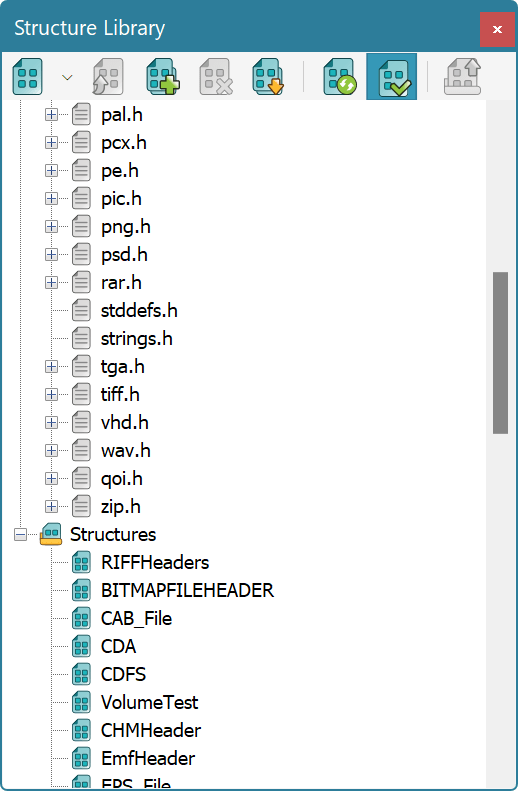
The library window displays a list of managed files and a list of structure definitions, taken from them. They are grouped under the Files and Structures folders (or sections) correspondingly.
Double-click the file to open its contents in the built-in editor. Double-click the structure name to open its definition file in the built-in editor. Cursor is automatically moved to the structure definition location.
Hex Editor Neo watches for modifications of bound structure files added to the Structure Library. If the file is changed outside the Hex Editor Neo, you are offered to reload and re-scan it.
Starting from version 7.01, Structure Viewer allows Kaitai definition files to be added to the library. Added files are listed in the Files section as well as parsed structure definitions are listed in the Structures section.
Library Management
Use the Tools » Structure Viewer » Library » Add Structure File(s)… command to add an existing structure definition files to the library. A file is compiled and a list of error messages is displayed in Output Window.
Use the File » New » New Structure File or File » New » New Kaitai File to create new structure definition file or Kaitai definition file correspondingly. File » Open » Open Structure File… command can be used to open external structure definition files or Kaitai definition files in the built-in editor.
Opened structure definition file may be added to the library using the Tools » Structure Viewer » Structure Library » Add Current Structure File command.
Highlight the file in the library window and execute the Tools » Structure Viewer » Library » Remove Structure File to remove a file from the library.
Tools » Structure Viewer » Library » Open Structures Folder command opens the configured structure definition folder in Windows Explorer.
Most of these commands are also accessible via the window's context menu.
Compilation
Hex Editor Neo compiles all structure definition files on each launch. It also automatically re-compiles definition files when they are modified using built-in editor or by an external program unless the Tools » Structure Viewer » Library » Auto Recompile option is turned OFF. You may manually force the editor to recompile all structure definition files by executing the Tools » Structure Viewer » Library » Compile command.
Compilation errors are displayed in the Output Window. You can double-click on the error to open the built-in editor and navigate to the place the error is generated.