Multiple Selection
Hex Editor Neo offers the unique feature called multiple selection. In most other editors you are only allowed to select a contiguous text or data, while Hex Editor Neo allows you to have several contiguous ranges (or blocks) in a selection. In addition, you are not limited in a number of such contiguous blocks, there can be as many blocks as you need.
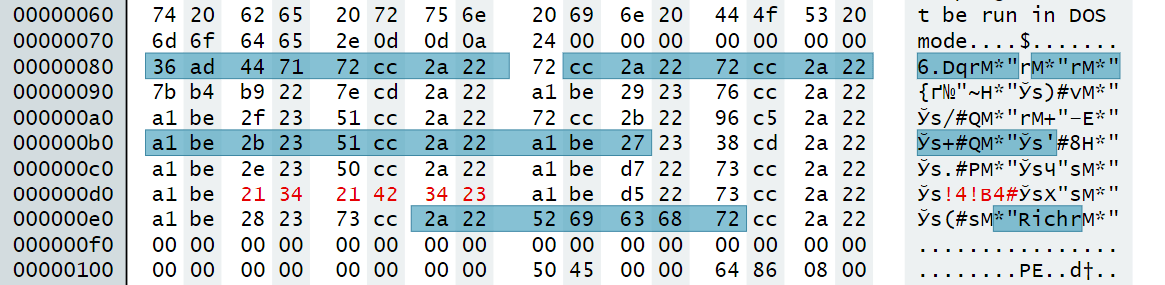
By default, the multiple selection feature is enabled. When you start selecting data, all previously selected data remains selected.
Most Hex Editor Neo commands work with a current selection. Among those commands are:
- Delete
- Deletes the current selection. All selected ranges are removed from the document. Remaining data is shifted to “eliminate” gaps. File size is decreased.
- Fill
- Fill may be instructed to fill the current selection. All selected blocks are filled with a repeating pattern. In normal mode, filling of each block starts from the beginning of the pattern, while in “transparent” mode, filling of the next block continues from the end of the previous one.
- Cut, Copy, Merge and Cut, Merge and Copy
- Clipboard operations always work with a current selection.
- Find, Find All, Replace, Replace All
- Find and replace operations may be instructed to operate within a current selection.
Single Selection Mode Option
This option, being enabled, makes Hex Editor Neo always drop current selection before selecting new block. You can still take advantage of the multiple selection using mouse.