Compare Files Window
This dialog is used to configure the file comparison feature and to start comparing files.
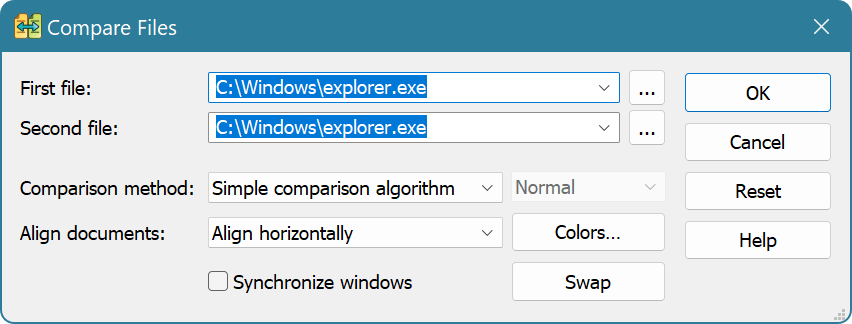
- First file, second file
- Select the first and the second files to compare. All currently opened documents as well as last recently used documents are listed in the drop-down. In addition, you can enter the full path manually, or use the ... button to browse for it. After pressing the browse button, select one or two files. If you select a single file, it is used either as a first file, or second file. If you select two files, they will be used as first file and second file correspondingly.
- Comparison method
- Select either the Simple comparison algorithm, Difference algorithm or Difference algorithm (alternate).
- Normal/Precise
- The quality/performance level of the difference algorithm.
- Align documents
- Select the automatic alignment of compared documents.
- Synchronize windows
- Check to synchronize cursor movement in compared documents (applicable only to the simple comparison algorithm).
- Colors button
- Press to change colors used to highlight different areas.