Insert Hex
Inserts the decoded contents of specified encoded file file at the current cursor position(s).
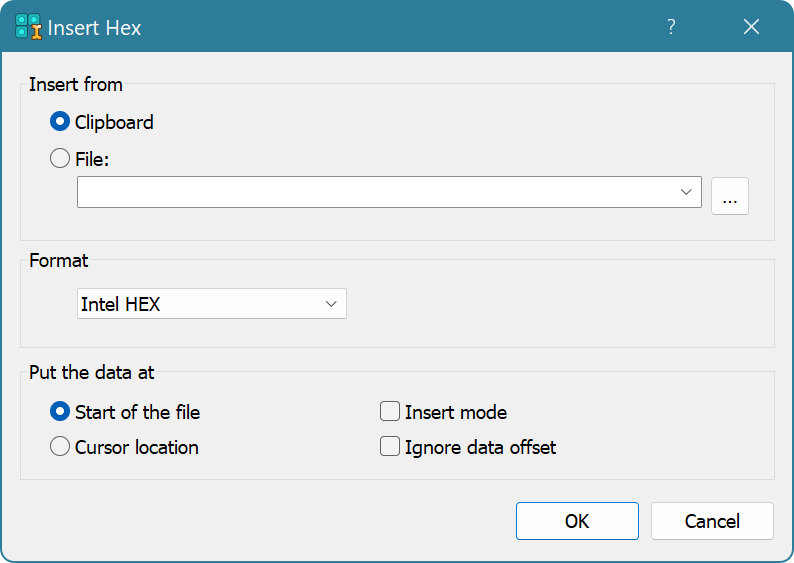
- Insert from
- Select whether you are inserting Intel HEX or Motorola S-Records encoded data from Clipboard or from a text file. Click the Browse button to browse for the file or enter the path manually.
- Format
- Select the format of your Intel HEX / Motorola S-Records encoded file (or Clipboard contents). Hex Editor Neo can sometime automatically discover the format.
- Put the data at
- Select where you want to put decoded data and whether the editor should overwrite any existing data or make space for new Intel HEX or Motorola S-Records data. You may also use the Ignore data offset option to ignore original data offset specified in hex file.
Scripting
Scripts may use the IDocumentView.insertHexAsync method to execute this command.