Bitwise Operations
Bitwise operations include NOT, OR, AND and XOR. The first operation does not require an operand, while all others require the operand of a given size. More information is provided in the table below (in the table below x is a variable holding the value being processed):
| Name | Operand | Operation Description |
|---|---|---|
| NOT | N/A | x = ~x |
| OR | a | x = x | a |
| AND | a | x = x & a |
| XOR | a | x = x ^ a |
The size of both operands depends on the view type of the current editor window.
Bitwise Operation Window
When you execute a bitwise operation, the following window appears:
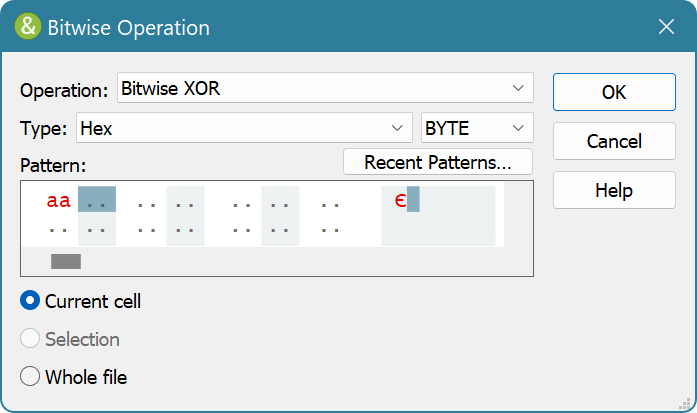
The operation you chose is automatically selected, but you can change it if you like.
If selected operation requires an operand, select its type and enter its value.
Using Patterns as Operands
You can use a pattern for a bitwise operation (except for NOT). In this case, the operation iterates through each byte (or word etc., depending on view type) as the operation is applied to the selection.
Alignment
Non-byte size operands are always aligned.
Scripting
Scripts may execute bitwise operations using the IDocumentView.bitwiseOpAsync method.