Road Map
This documentation provides an in-depth description of Hex Editor Neo features. It is structurally divided into several sections. The Getting Started with Hex Editor Neo section provides generic information about the product, briefly describes its features and technologies. The Hex Editor Neo Definitive Guide section provides detailed description of every Hex Editor Neo feature. The File Document Scripting section describes the programming interface provided by the product.
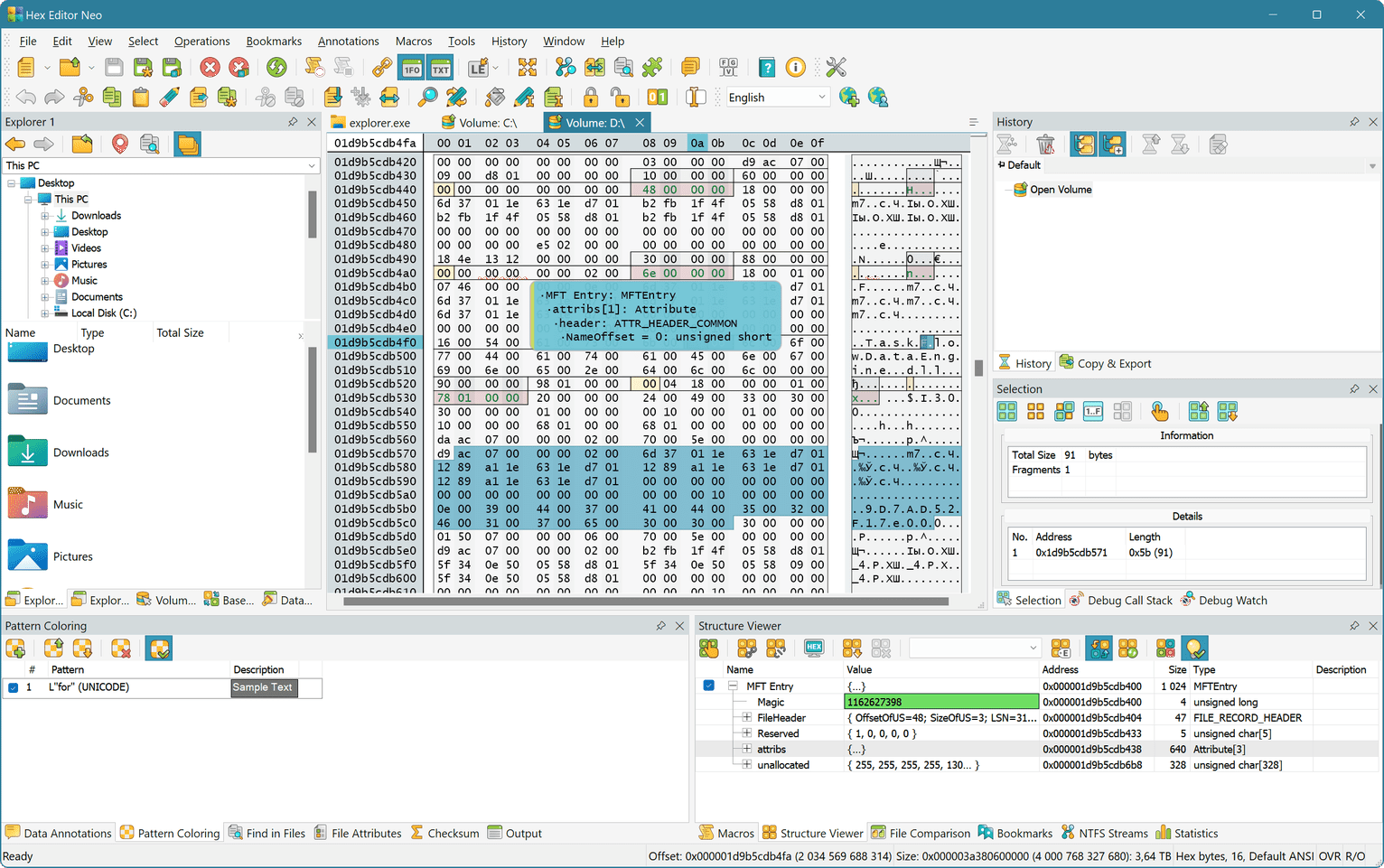
Supported Document Types
Hex Editor Neo supports editing files, shared files, volumes, disks and process memory.
File Editing
Hex Editor Neo is an advanced file editor. Numerous powerful features, such as Pattern Coloring, Structure Viewer, Bookmarks as well as highly-optimized commands can be utilized to make file editing task quick and simple.
Any loaded or created file is called a document in the editor. There is at least one editor window for each document. For convenience, multiple editor windows may be opened for a single document, each having its own properties (view type, encoding, cursor position and selection). Hex Editor Neo provides a very flexible window organization tools, including window splitting and separating the workspace with frames. A huge set of supported encodings allows you to interpret (and edit) document's data in different ways.
Multiple cursors feature simplifies mass-editing tasks by allowing several editor commands to operate on several document locations simultaneously.
Data encryption and decryption functions are provided, utilizing any installed block or stream cipher.
Large set of data operations allow you to modify data in large blocks.
Hex Editor Neo fully supports NTFS alternate data streams. Several special tools are provided that simplify working with streams and even locating them on your computer.
Powerful and flexible multiple selection concept is used throughout the Hex Editor Neo. A multiple selection is a collection of contiguous ranges of selected document data. Such selection may arise as a result of user's action or as a result of executing a command. All Hex Editor Neo's commands and modules fully support multiple selections and work with them in a very efficient way.
A full “basic” editing command set is supported by the editor: you can modify data, insert data, delete data and change file's size. In addition, advanced editing commands, such as Fill and Insert File are provided.
Hex Editor Neo provides the most powerful and flexible solution when it comes to searching and replacing data in files: the Find command is used to search for a pattern and Replace command is used to search for a pattern and then replace it with another pattern. The size of the search and replace pattern may differ and the replace pattern may even be empty. Full support for regular expression is also provided.
Even more powerful Find All command is capable of locating all pattern occurrences and returning them as a selection. It's needless to say that selection is fully browseable and can be saved to a file or exported as a text file.
Yet more powerful Replace All command does it all in one step: locates all occurrences of the pattern in a file (or a selection - all Hex Editor Neo commands support multiple selections) and replaces all of them with another pattern. Again, pattern sizes may differ and replace pattern may be empty. The latter case is equivalent to using the Find All command and then the Delete command with only difference that Replace All command operates much faster!
Find in Files and Replace in Files commands do the same for a group of files. These commands are extremely powerful and provide a flexible setup. They are also capable of utilizing the full power provided by the multi-core and multi-processor computers.
Other advanced Hex Editor Neo features are Pattern Coloring, Structure Viewer, Bookmarks, Operation History, Statistics, Attributes, Data Inspector and Base Converter, Patch Creation, standard Clipboard support and advanced Copy & Export feature. Checksum Calculation feature provides a lot of checksum calculation algorithms.
Macros
Hex Editor Neo supports in-product scripting (in addition to File Scripting Interface, which allows external applications to utilize the power of the editor's engine), allowing you to automate most editing tasks. There's also a Record Macro command that automatically records all user actions as a script. The recorded macro may later be played back, applying the same actions either to the same or completely different document.
Usage Comfort and Environment Customization
A number of user interface features, such as toolbars and tool windows are all called to simplify most everyday's tasks and make editing faster and simpler.
Every aspect of the user interface is customizable. More detail is provided in corresponding documentation sections.