Window Switching
Device Monitoring Studio interface presents you with a large number of tool windows, as well as an unlimited number of data visualizer windows. Navigation Window - a convenient window switching mechanism is provided for you.
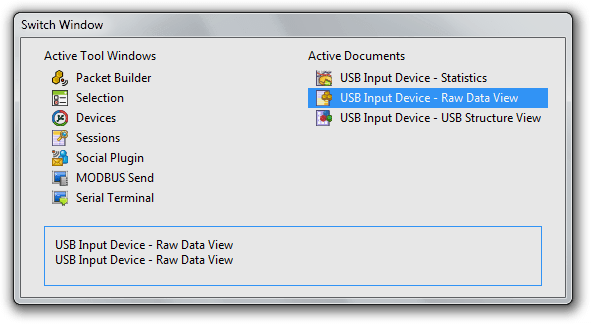
Navigation window is opened when you press the Ctrl + Tab or Ctrl + Shift + Tab key combination (see also Keyboard Customization). It lists all visible (possibly auto-hidden) tool windows as well as all opened editor windows. Using the arrow keys, Tab, Shift + Tab or mouse, you may select the window you want to activate. As soon as you release a Ctrl key, the navigation window is closed and selected window becomes active.
Navigation window provides a quick window activation mechanism.