Connect Server Window
This window allows you to connect to a Device Monitoring Studio Server running on a remote computer.
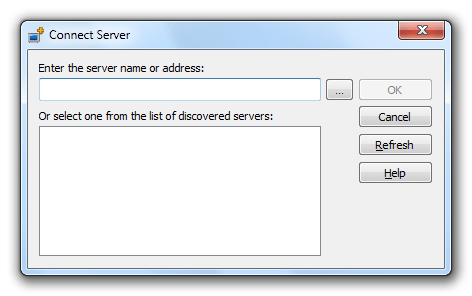
Specify the address of a remote server. Use one of the following supported syntaxes:
servername- Name of the remote server.
servername:port- Name of the remote server and TCP port to use for connection.
ipv4- IPv4 address of a remote server.
ipv4:port- IPv4 address and TCP port of a remote server.
ipv6- IPv6 address of a remote server.
[ipv6]:port- IPv6 address and TCP port of a remote server.
You can also press the … browse button to select the computer.
Device Monitoring Studio also displays a list of servers it auto-discovers on a local network. If server's advertisement is enabled and network is configured properly, its address will appear in a list.
Provide an optional access token if the server you are connecting to is configured with token-based access control.