Display Filter
In addition to session-wide Capture Filter, each individual Structure View window allows you to set its own filter, called display filter.
To change the display filter, do one of the following:
Before session creation: after you add a Structure View processing module in the Session Configuration Window, open its configuration and switch to the Display Filter tab.
For running session: click on Structure View's configuration settings in Sessions Tool Window and switch to the Display Filter tab.
For running session: right-click in the visualizer to bring up the context menu and select the Set Filter… item.
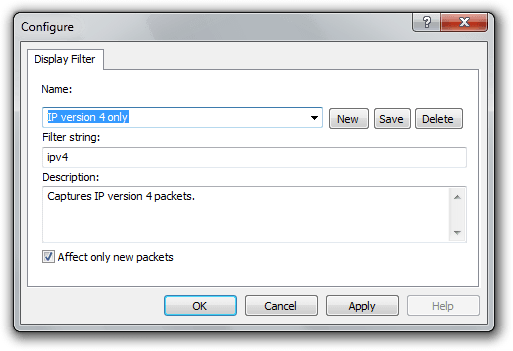
Use this window to select a display filter from a list, or enter the filter string manually, give it a name and save.
If you are changing the setting for a running session, use the Affect only new packets switch to control the change behavior. If you leave the switch unchecked, the session will be paused until the Structure View visualizer finishes updating.
Operation
Structure View data visualizer with configured Display Filter parses each incoming packet according to current protocol definition files and then evaluates a filter string against it. If a packet passes the test, it is included in the visualizer, otherwise, it is discarded.