Raw Exporter
Raw Exporter data processing module works like lower part of the Structure View data visualizer, but without displaying any information on the screen. Use this exporter when you need to parse monitored data according to some predefined or custom protocol, apply custom filters and copy the resulting binary packet data to the binary file.
Configuring Raw Exporter
This page allows you to specify location of the output binary log file.
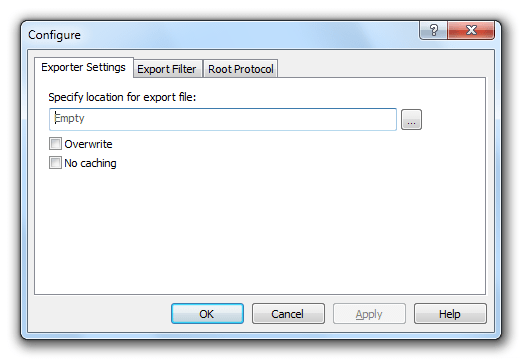
Enter the location of the output log file or click the Browse button. Select Overwrite option to force overwriting the file and select No caching option to disable OS write caching (greatly affects performance).
Export Filter
See the Display Filter settings for more binary logging configuration info.
Root Protocol
See the Root Protocol settings for more binary logging configuration info.