Data Recording Options
Data Recording uses the log folder to store all log files it creates. This folder may be changed on the Tools » Settings, Recording/Playback Tab settings page.
In addition, a log file path may be changed for an individual session using Data Recording processing module configuration page:
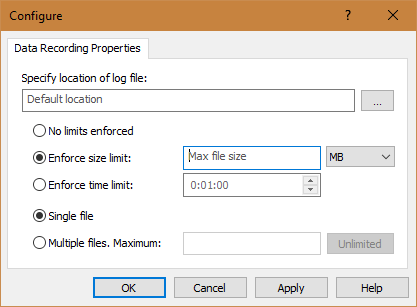
Enter the name of the log file or leave the field empty to use the default.
Other options allow you to set the optional log file limits:
- No limits enforced
- The logging will work in single-file unlimited mode.
- Enforce size limit
- Enter the maximum size of a single part file.
- Enforce time limit
- Enter the maximum length of a single part file.
If size or time limit is specified, you can also specify if logging uses single-file limited mode or multiple-files limited mode:
- Single file
- Whenever specified limit is reached, new data override oldest data stored in a single log file.
- Multiple files
- Whenever specified limit is reached, a new part file is created and logging continues to the new file. You can also specify the maximum amount of part files to keep or leave it empty to keep all part files.