Legacy Data Recording
Data recording allows you to capture all (or part) of monitored data to the disk file for subsequent analysis. This section tells you how to create log files. The Playback section tells you how to play back previously recorded log files. The Tools » Settings, Recording/Playback Tab section describes Data Recording and Playback configuration options.
Log File Structure
Every single log file consists of several streams. Each time you start a monitoring session with Legacy Data Recording processing module, new log file is created for it. Sessions Tool Window lists all data processing modules for a session, including the Legacy Data Recording. The State column shows the total amount of data saved to a log file in bytes. It also allows you to press the End Stream button to stop current stream. The button changes to New Stream after that. Press it again to start new stream within the same log file.
Configuring Data Recording
Data recording is taking place whenever a Legacy Data Recording processing module is added to a monitoring session. If you remove this processing module from a running session, recording stops; if you add this module to a running session, recording starts to a new log file. You cannot add more than one Legacy Data Recording module to a session.
If you want to record new monitoring session from the very start, add the Legacy Data Recording processing module when you configure new monitoring session in Session Configuration Window.
Configuring Recording Options
Legacy Data Recording uses the log folder to store all log files it creates. This folder may be changed on the Tools » Settings, Recording/Playback Tab settings page.
In addition, a log file path may be changed for an individual session using Legacy Data Recording processing module configuration page:
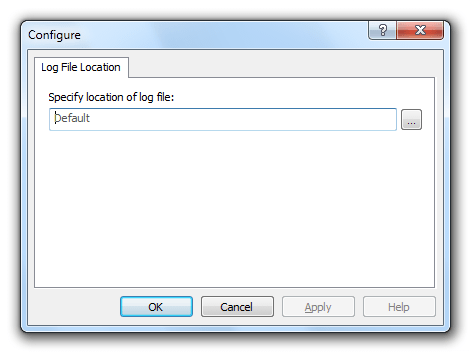
Enter the name of the log file or leave the field empty to use the default.