Keyboard Tab
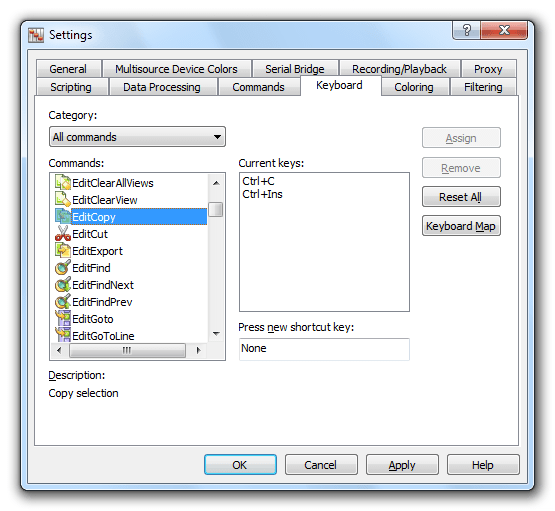
This page lets you configure the keyboard shortcuts. You see the list of available commands (that can be filtered by specifying Category) and the list of assigned key combinations.
Select the command in a list to view its current combinations. Delete existing combinations by selecting them in a list and pressing the Delete button. Type new combinations and assign them to the selected command.
Press the Keyboard Map button to bring up the keyboard map (also available through Help » Keyboard Map command of currently assigned shortcuts.
Keyboard Map
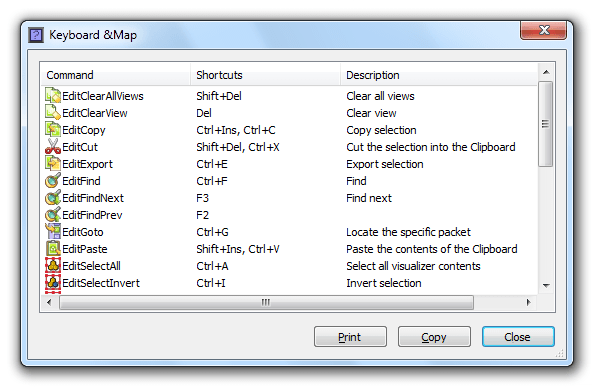
This window displays current association between the Device Monitoring Studio commands and keyboard shortcuts. You may select a subset of the items in a list and copy them to the Clipboard, or Print. If there is no selection, the entire window is copied or printed.