Commands Tab
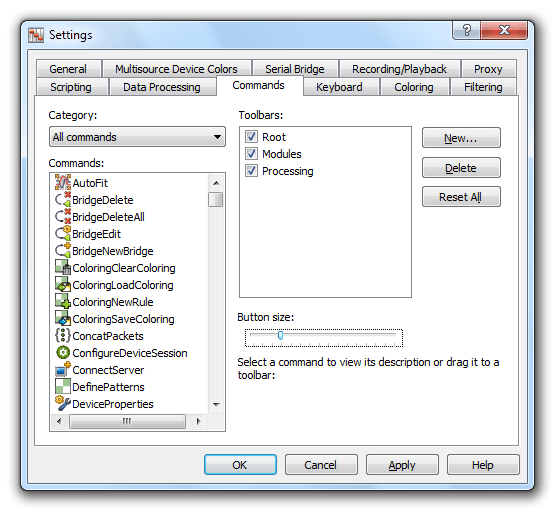
This page lets you configure the toolbars. You see the list of available commands (that can be filtered by specifying Category) and the list of toolbars.
Creating New Toolbar
To create a toolbar, press the New… button. Enter the toolbar's name. The created toolbar is empty. Add new commands to it.
Deleting Toolbar
To delete a toolbar, select it in the list and click the Delete button.
Configuring a Toolbar
- To remove a button from the toolbar, click on it and drag away from the toolbar.
- To move a button to another location, click and drag it.
- To add a button to a toolbar, click on the command in the Commands list and drag it to the toolbar.
Other Options
Hide a toolbar by unchecking the box next to its name in the Toolbars list. Change the size of the toolbar icons with the Button Size control. The Device Monitoring Studio's unique vector icon technology renders command icons at any size without artifacts.