Configuration Descriptor
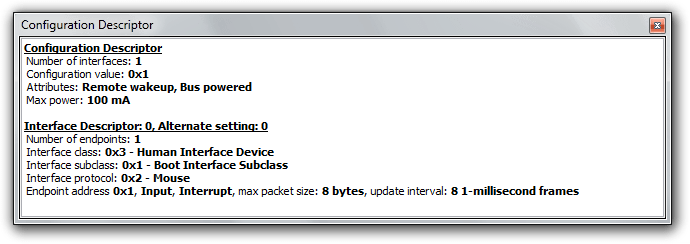
This tool window displays the decoded USB configuration descriptor, which consists of configuration, interface and endpoint descriptors. You can scroll the contents of the window to view the whole information if it is larger than window. Use the keyboard or mouse to select the text in the window and select the Edit » Copy command to copy the selected text into the Clipboard.
Displayed Information
This window displays the following information:
- Configuration Descriptor
- Number of interfaces: total number of supported interfaces
Configuration value: configuration ordinal number
Attributes: device attributes, separated by comma
Max power: maximum power consumption, in mA - Interface Descriptor: N, Alternate Setting: M
- Number of endpoints: the number of endpoints (pipes)
Interface class: interface class code and description
Interface subclass: interface subclass code and description
Interface protocol: interface protocol code and description
Endpoint address X, Input (Output), Type (Bulk, Interrupt or Isochronous), max packet size: Z, poll period - for each endpoint
Parsing Identifiers
The Device Monitoring Studio uses the usb.ids file, kindly provided by Vojtech Pavlik vojtech@suse.cz and Stephen J. Gowdy gowdy@slac.stanford.edu, to properly parse numeric identifiers into human-readable string values.
The file is installed into the product installation folder and is automatically scanned on startup. The mentioned file is frequently updated on-line. Please visit the link from time to time to download the most recent version.