Session Configuration Window
This dialog allows you to configure new serial terminal session.
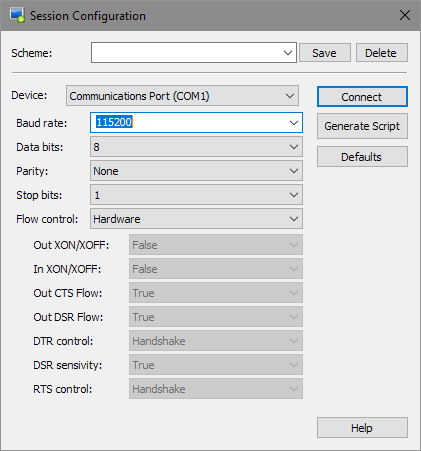
Select the serial device from the list of detected serial devices, specify connection baud rate, parity, byte size and a number of stop bits, as well as flow control operation and press the Connect button.
Optionally enter the scheme name and click the Save button to save the session configuration for later use. The dialog also stores the last settings and displays them next time you create a serial terminal session.
Generating Script
Click the Generate script button to generate script that creates a new terminal session and sets its parameters according to settings in the configuration window.