Serial Device Information
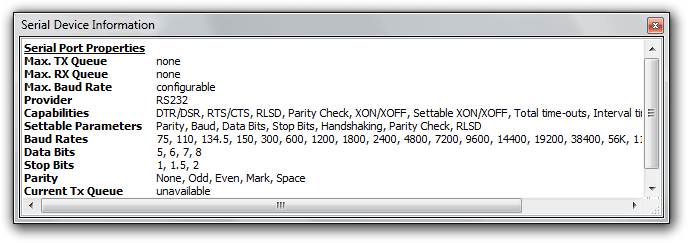
This tool window displays the information for the selected serial device. You can scroll the contents of the window to view the whole information if it is larger than window. Use the keyboard or mouse to select the text in the window and select the Edit » Copy command to copy the selected text into the Clipboard.
Displayed Information
This window displays the following information:
- Max. TX Queue
- Specifies the maximum size, in bytes, of the driver's internal output buffer. A value of “none” indicates that the serial provider imposes no maximum value.
- Max. RX Queue
- Specifies the maximum size, in bytes, of the driver's internal input buffer. A value of “none” indicates that the serial provider imposes no maximum value.
- Max. Baud Rate
- Specifies the maximum allowable baud rate, in bits per second (bps). A value of “configurable” means the user can set any baud rate.
- Provider
- Specifies the specific communications provider type.
- Capabilities
- Specifies a list of the capabilities offered by the provider.
- Settable Parameters
- Specifies a list of the communications parameters that can be changed.
- Baud Rates
- Specifies a list of the baud rates that can be used.
- Data Bits
- Specifies a list of the number of data bits that can be set.
- Stop Bits
- Specifies a list of the stop bit that can be selected.
- Parity
- Specifies a list of the parity settings that can be selected.
- Current Tx Queue
- Specifies the size, in bytes, of the driver's internal output buffer. A value of “unavailable” indicates that the value is unavailable.
- Current Rx Queue
- Specifies the size, in bytes, of the driver's internal input buffer. A value of unavailable indicates that the value is unavailable.
Compatibility Notes
Although the device may seem to report specific combination, this is not always the case. For example, if the device reports supporting data bits as “5, 6, 7, 8” and stop bits as “1, 1.5, 2 stop bits” it does not mean that it will support some specific combination, such as “8 bit 2 stop bits”. There is no way in Windows to determine whether the specific combination is supported by hardware.
Although the serial device may seem to report the specific settings combination and even may actually support it, it does not mean that the device connected to this serial port will support it as well.