Protocol Editor
Built-in protocol editor allows you to view and edit predefined and custom protocol definition files. To open a file, use one of the following:
- Protocols List Tool Window
- Double-click on any file or protocol in a list to automatically open it in the editor.
- Generic File » Open… command
- Use this generic open command to open a protocol definition file.
- Tools » Protocol Editor » Open Protocol File… command
- Use this command to open a protocol definition file.
- Tools » Protocol Editor » New Protocol File…
- Use this command to create a new protocol definition file and open it in the editor. You will be asked for a location and name.
Editor uses syntax coloring (which you may customize as described in the Protocol Editor Coloring section) and provides advanced editing capabilities.
Find
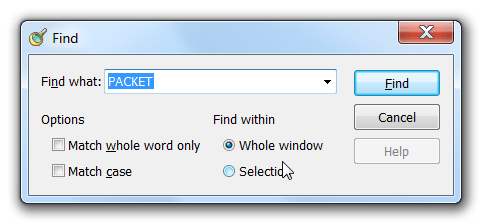
Use the Edit » Find… command to bring up the Find window. Enter the pattern to search, configure options and press the Find button. Then use the Edit » Find Next command to jump to the next pattern occurrence.
Replace
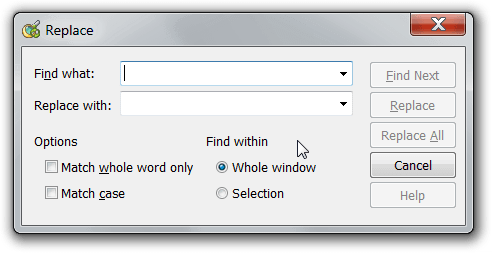
Use the Edit » Replace… command to bring up the Replace window. Enter the source and replacement patterns, configure options and then press the Replace or Replace All button.
Go to Line
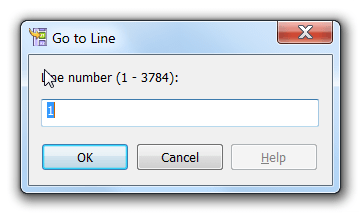
Use the Edit » Go to Line command to bring up the Go to Line window. Enter the line number and press OK button.