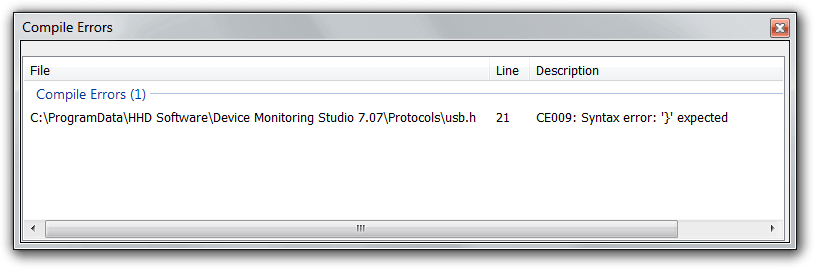Custom Protocols
In addition to built-in protocols, Device Monitoring Studio allows you to define custom protocols and use them for binding monitored data. After the custom protocol is defined and plugged into the protocol chain, it becomes available for all components, like Capture Filter, Display Filter, Structure View and others.
Device Monitoring Studio includes a built-in protocol editor, which simplifies developing and usage of custom protocols.
Basically, you follow this procedure to add a custom protocol(s) to Device Monitoring Studio:
Create a protocol definition file with one or more protocols defined. Use either built-in protocol editor or any external editor.
Edit the corresponding built-in protocol definition file to “plug” your new protocol(s) in the desired position in protocol chain.
See the Adding new Protocol Tutorial for more information.
Device Monitoring Studio will automatically recompile the whole protocol stack whenever you save your changes. This behavior may be switched off with a Tools » Protocol Editor » Auto-recompile command. You will be forced to stop any currently running monitoring sessions on every recompilation.
If there are any compilation errors, they will be displayed in Compile Errors tool window. Double-click on the error to open corresponding source file. Error position is automatically highlighted in a file.