Sending Packets
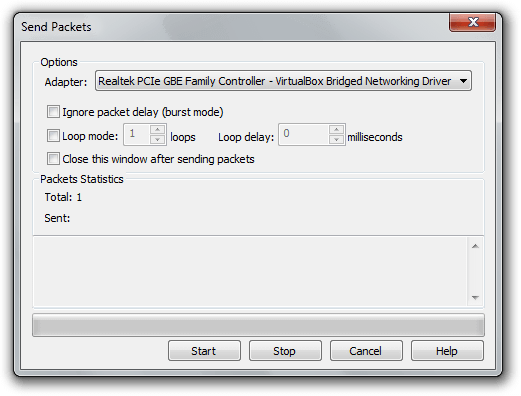
Use either the Packet Builder » Send Packet… command or Packet Builder » Send All Packets… command to send the prepared packets to the network.
First, select the adapter you would like to use for sending. Other options let you ignore the specified packet delay, enable loop mode and specify whether you want to automatically close the Send Packets window after all packets are sent.
To start sending, press the Start button. To stop sending packets, press the Stop button.